Blog Summary
The blog discusses the migration from Qlik to Power BI in business intelligence, highlighting the challenges such as complex report migration. WIP (Work in Progress) emerges as a key solution, offering automated version control, security management, and robust audit functionality to streamline the process. Organizations using WIP report significant reductions in migration time and post-migration issues. Best practices for effective migration include conducting thorough assessments and leveraging WIP’s features. As BI evolves, WIP is poised to facilitate seamless transitions, enabling businesses to enhance their data analysis capabilities.
6 minute read
The Evolution of Business Intelligence
Controlled migration from SAPBO <-> PowerBI <-> Qlik <-> SAPBO with WIP Version Control for PowerBI, SAPBO and Qlik.
In the ever-evolving landscape of business intelligence (BI), organizations are constantly seeking more efficient and powerful tools to analyze their data. One significant trend in recent years has been the migration from one BI product to anotherBI product, driven by the need for enhanced capabilities and integration with additional ecosystems. This transition, while potentially beneficial, comes with its own set of challenges. Enter WIP (Work in Progress) Version Control, a game-changing solution that’s revolutionizing the way businesses manage this migration process.
Understanding the SAPBO to Power BI Migration Challenge
Migrating from SAPBO <-> PowerBI <-> Qlik <-> SAPBO is not a simple drag-and-drop operation. These platforms have distinct methodologies and architectures, making systematic report migration a complex task. According to discussions in the Microsoft Fabric Community, organizations facing the daunting task of migrating hundreds of reports often find themselves at a crossroads, seeking efficient solutions to streamline the migration process.
A user in the community highlighted the difficulty of migrating 250 reports, emphasizing the lack of automatic tools for direct migration. This scenario is not uncommon, as many enterprises grapple with similar challenges when transitioning between BI platforms.
WIP: Bridging the Gap in BI Migration
WIP Version Control for Qlik, SAPBO and now Microsoft PowerBI, has evolved to become a crucial tool in the BI migration toolkit. Ebiexperts, WIP offers a comprehensive solution for managing application versions and deployments across different BI environments, including the transition from QSAPBO <-> PowerBI <-> Qlik <-> SAPBO.
Key Features of WIP in BI Migrations:
WIP provides fully automated version control, essential for maintaining data integrity during the migration process.
Enhanced security features ensure that user access to sensitive data remains protected throughout the transition.
Built-in audit functions help maintain compliance and traceability, critical for regulated industries.
WIP facilitates a clear deployment process across test, staging, and production environments, ensuring smooth transition of BI assets.
Seamless integration with Qlik Sense, Power BI and SAPBO APIs allows for efficient metadata transfer and report reconstruction.
The Strategic Advantage of WIP BI Migrations
Migrating from SAPBO <-> PowerBI <-> Qlik <-> SAPBO with WIP offers several strategic advantages:
WIP automates many aspects of the migration control process, significantly reducing the manual effort required.
By maintaining version control, WIP ensures code consistency across platforms, minimizing development and application/report errors during migration.
The audit trail provided by WIP is invaluable for organizations that need to demonstrate compliance during and after the migration. Ebiexperts Governance Applications for WIP provide an analysis for auditing controls and who did what when.
Whether you're migrating a handful of reports or hundreds, WIP scales to meet the needs of organizations of all sizes.
The structured approach of WIP minimizes the risks associated with large-scale BI migrations.
Real-World Impact: Case Studies and Testimonials
Organizations that have leveraged WIP for their BI migrations report significant benefits. For instance, a financial services firm reported a 60% reduction in migration time and a 40% decrease in post-migration issues when using WIP to manage their transition.
A testimonial from a BI team lead states, “WIP has been instrumental in our migration. It’s not just a tool; it’s a vital part of our BI strategy.”
Best Practices for BI Migration with WIP
To maximize the benefits of using WIP in your migration process:
Conduct a Thorough Initial Assessment

Before beginning the migration, use WIP to catalog and assess all existing BI reports and data models.
Develop a PhasedMigration Plan

Utilize WIP’s version control to implement a phased approach, migrating and testing reports in consistently with the WIP Agile Board issue and resource tracking system also integrated to synchronize with Jira Cloud enabling organizations to plan in Jira and deploy in WIP Version Control.
Leverage Automated Testing

Take advantage of WIP’s integration capabilities to set up automated testing routines for migrated reports. Additional testing software is required and WIP’s role is to provide the API’s to control the testing automation process.
Maintain Parallel Environments

Use WIP to manage parallel BI environments during the transition period to ensure business continuity.
Document the Process
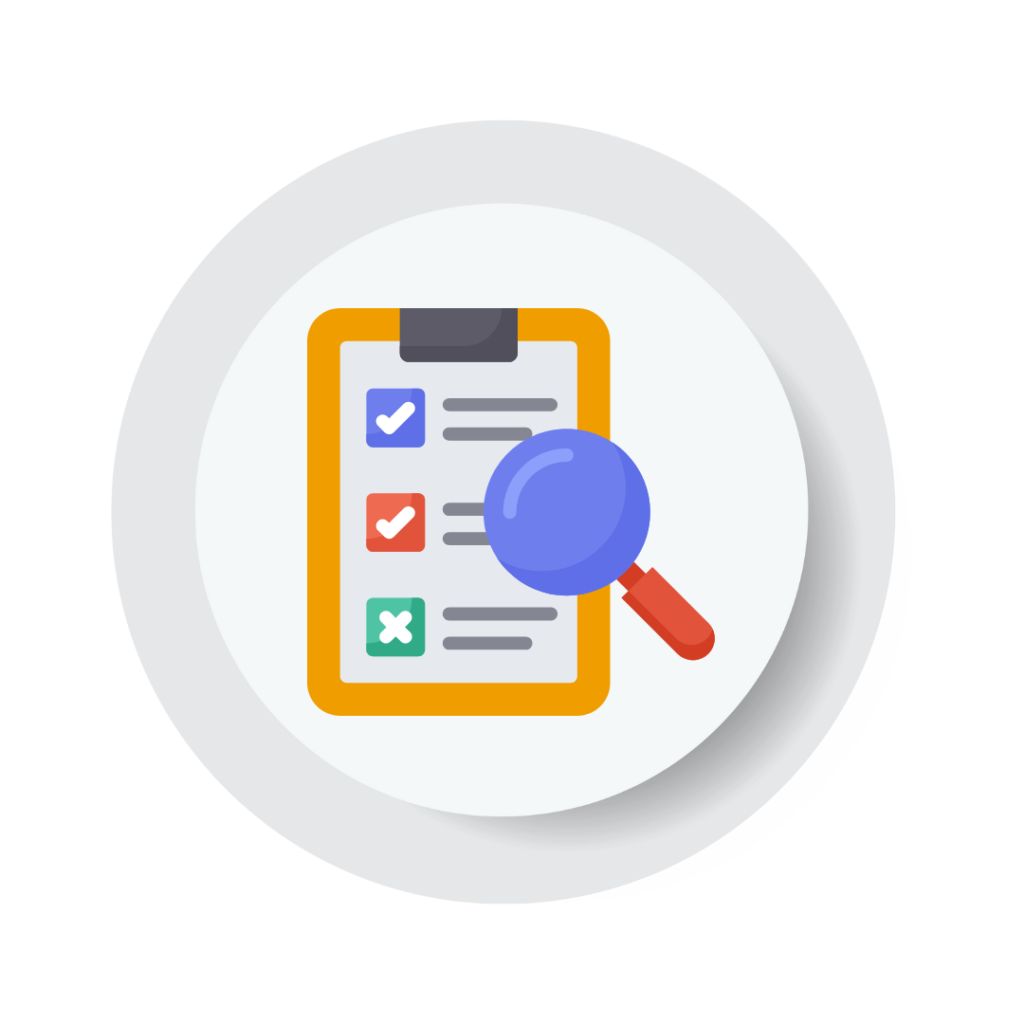
Utilize WIP’s audit features to maintain comprehensive documentation of the migration process for future reference and compliance needs.
The Future of BI Migration with WIP
As businesses continue to seek more powerful and integrated BI solutions, the trend of migrating from platforms like SAPBO <-> PowerBI <-> Qlik <-> SAPBO is likely to accelerate. WIP is positioned to play a crucial role in this ongoing evolution, offering a bridge between different BI ecosystems and ensuring that organizations can leverage the best of both worlds during their transition.
Conclusion
The journey from integrated BI products represents more than just a change in tools; it’s a strategic shift in how organizations approach data analysis and business intelligence. WIP stands as a crucial asset migration control capability in this transition, offering a structured, secure, and efficient path forward. By leveraging WIP, businesses can not only streamline their migration process but also set the stage for a more robust and flexible and optimized BI infrastructure in the future.
As the business intelligence landscape continues to evolve, tools like WIP will be instrumental in helping organizations adapt, innovate, and thrive in an increasingly data-driven world.
FAQ Section
A: The main challenge lies in the different methodologies and architectures of SAPBO, Microsoft PowerBI and Qlik, making automated report migration impossible.
A: WIP provides automated version control, security management, and cross-environment deployment capabilities, streamlining the migration process and ensuring data integrity. Additionally all planning and deployment plans can be captured within the Agile board for issue tracking, collaboration and delivery controls.
A: Yes, WIP is scalable and can manage migrations ranging from a few reports to tens of thousands of reports, making it suitable for organizations of all sizes.
A: No, WIP continues to provide version controls post-migration by offering ongoing version control, user security management, and audit functionality for your BI environment.
A: WIP integrates to BI security rules and apply them to users in WIP which drives central user control initiatives and protects sensitive data throughout the transition process, maintaining data integrity and confidentiality.
Content Upgrade Suggestions
Infographic
Create a visual representation of the SAPBO PowerBI Qlik SAPBO BI migration process using WIP, highlighting key steps and benefits.
Video Tutorial
Develop a step-by-step video guide demonstrating how to use WIP for migrating a sample report from SAPBO to Power BI.

Whitepaper
Produce an in-depth whitepaper on "Best Practices for BI Platform Migration" featuring WIP as a key tool.
Webinar Series
Host a series of expert-led webinars on topics like "Overcoming Common Challenges in BI Migration" and "Maximizing WIP for seamless BI transitions."

